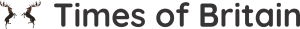Gadgets Now Bureau01 Mar, 2022, 08:35AM IST
Google Play Pass is a subscription service that provides access to apps and games without ads, in-app purchases, and upfront payments. Please note that Play Pass won’t give you access to all of Google Play, but curated collection of apps and games.
Google Play Pass will offer a ‘high-quality and curated collection’ of 1000+ titles across 41 categories from developers across 59 countries including many from India.
No, the availability of games and apps on Google Play Pass may vary by country.
The Google Play Pass service rivals Apple Arcade that provides a similar ad-free experience on a range of games available specifically for iPhones, iPads, iPod touch, Mac, and Apple TV. Apple Arcade is available at Rs 99 per month after a one-month trial. Buyers who buy new Apple device get Apple Arcade free for the first three months.
Android users can get started with a one-month trial and subscribe for Rs 99 per month or Rs 889 for the year.
Users can also avail a prepaid one-month subscription for Rs 109.
Yes, with Google family group, family managers can share their Play Pass subscription with up to five other family members. With a family library, you can share a Google Play Pass subscription with your Google Play family group.
Google Play Pass collection includes a range of exciting titles, from games that help unwind – be it sports, puzzles, or action games – to apps that power productivity. Users will find well-known games like Jungle Adventures, World Cricket Battle 2 and Monument Valley. The apps include Utter, Unit Converter and AudioLab, Photo Studio Pro, Kingdom Rush Frontiers TD and many more.
To use Google Play Pass, you need to have a device with Android version 4.4 and above. Also, the Google Play Store app version needs to be 16.6.25 and above.
Once Google Play Pass is available, users can start their trial by simply opening the Play Store app on their Android devices, tapping the profile icon at the top right, and looking for “Play Pass”. Here are the steps:
* Open the Google Play Store app
* At the top right, tap the Profile picture.
* Tap Play Pass and then Get started.
* Follow the on-screen instructions.