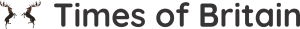ADVERTISEMENT
ADVERTISEMENT
During the height of the pandemic, with many people working from home, affordable monitors were suddenly hard to come by with a lot of “sold out” notifications.
But the supply of monitors is back in business with multiple options that are affordable — under $100 and others just a little more than $50. There are few things that can make working at the office or at home better than multiple monitors.
I’ve got two — three counting the laptop screen — and can move items across easily from screen to screen. I am that person with a lot of tabs open and multiple documents set up, as well as a Slack communication window, email open and other dashboards with analytics and the content management system we use to move stories, video and photos to the website, social media and our print editions.
So there is typically a lot going on that would be impossible to keep track of without multiple monitors and widescreen ones to boot. If my desk were a little larger, I’d have four monitors. I don’t know how people manage with just a laptop screen to move documents from one program to another.
For people, it can just be a matter of increased productivity and less irritation to have multiple screens to keep track of everything. And the good news is that monitors are readily available and affordable again.
ADVERTISEMENT
I just picked up a refurbished monitor with tilt and a “blue-light filtering” option, deemed to be easier on the eyes when it comes to screen time for about $80. Refurbished, or reconditioned monitors are a great option to save money and still get top features and you can find them at whatever favorite outlet you have from Walmart to Best Buy, Target to Amazon.
Walmart has 17-inch brand name refurbished monitors as low as $30. There are options to order locally and have the monitors delivered to your door in an easy online order or choose curbside pickup and it will be loaded into your vehicle.
Refurbished monitors can come with inexpensive protection plans as well to ease and discomfort for basically buying a used model. When looking for refurbished monitors, it’s important to consider what the monitor’s use will be. Gamers have different needs than people using an additional monitor to keep track of reports, email and work screens. Think about the needs you have when it comes to monitor shape and refresh rates — the time it takes for the screen to update.
Most outlets are going to cover the monitor for at least a short time in case a replacement is needed or longer with a service plan. Look for a certified refurbished version with a warranty from a trusted retailer. But a refurbished item can be a good option and more affordable, not just for a monitor, but for computers as well.
My monitors are on for hours on end most of the week and I’ve had refurbished ones work for years. Refurbished monitors may have been returned because of a defect and then are repaired and given a full overhaul with a quality check before being certified and returned to the sale shelf.
“Because you can use pretty much any device with an external display these days, we think you should use a monitor for everything — from your iPad to your more powerful Surface Book 2,” TechRadar reported this month. “Otherwise, you’re depriving of yourself of some much-needed screen real estate. With these cheap monitor deals, you don’t even need to spend much to jump in on the action.”
One thing to be mindful of is what ports the monitor has to work with and budget monitors can use a VGA connection. I have one at home that works great with VGA and one at work that wouldn’t connect to my laptop at all with its VGA. Look for one that has multiple connection ports so if one doesn’t work, you’ve got a backup.
And be sure your laptop has the right port, or you can use a network hub or docking station, which has multiple ports to connect accessories that can be linked to the laptop with a single connection. If in doubt, it might be best to look for a monitor that has an ability to connect via an HDMI cord.
ADVERTISEMENT
See what options you have for display, brightness and color. Another key to look for is the ability of the monitor to adjust to you, which is where features like tilt even in a budget monitor, can be a big bonus. But even a stationary extra external monitor can be a benefit for productivity.
“The best monitors provide a clear view of your work, improve the ergonomics of your desk and enhance your daily productivity,” Tom’s Guide reported.
Renee Richardson, managing editor, may be reached at 218-855-5852 or [email protected] . Follow on Twitter at www.twitter.com/DispatchBizBuzz .
ADVERTISEMENT
ADVERTISEMENT
Home Science & Technology Tech Savvy: External refurbished monitors can help productivity without denting the budget...